前面
仅支持ios8;而且必须有开发者账号,否则编译不通过。
最近想重新学习firefox-ios代码,好久没有更新它的代码,今天git pull 下来后,编译不成功,认真一看发现它使用了Carthage,做为项目的依赖管理工具。
介绍
初学ios,一定也会像原来写java时用maven,写Node时用npm。ios项目是也会有类似工具。
Carthage是非侵入的依赖管理工具,它使用xcodebuild来编译框架,生成二进制文件,然后由用户来选择集成它们(拖拽到你的Xcode项目中)。目前依赖源为github。
安装
pkg安装
去release列表中下载最新版本pkg文件安装
源码编译安装
$ git clone https://github.com/Carthage/Carthage.git
$ cd Carthage
$ make install
$ carthage version
使用
创建Cartfile文件,添加依赖库
github "Masonry/Snap"
carthage checkout 拉取并编译依赖的库
将编译后的二进制 .framework 添加到项目中
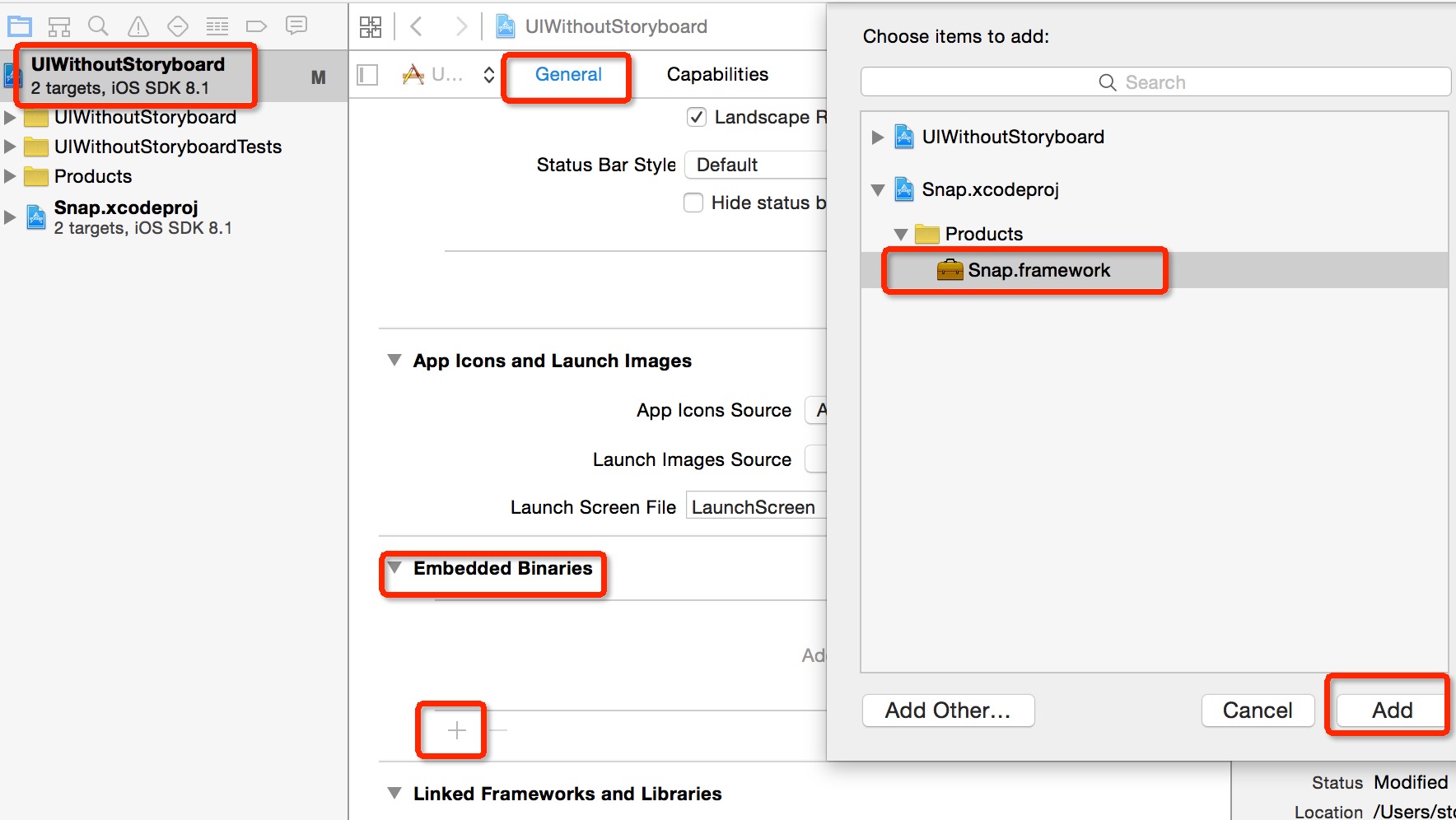
完成该过程后
- 创建一些build artifacts,Cartfile.lock文件,列出依赖库的具体版本
- 将依赖库检出到
Carthage/Checkouts目录,二进制文件在Carthage/Build。添加Carthage文件夹添加到.gitignore
命令
carthage help:
archive Archives a built framework into a zip that Carthage can use
bootstrap Check out and build the project's dependencies
build Build the project's dependencies
checkout Check out the project's dependencies
copy-frameworks In a Run Script build phase, copies each framework specified by a SCRIPT_INPUT_FILE environment variable into the built app bundle
fetch Clones or fetches a Git repository ahead of time
help Display general or command-specific help
update Update and rebuild the project's dependencies
version Display the current version of Carthage
Comments
comments powered by Disqus