这里不讨论 使用xib storyboard和代码编写UI的孰优孰劣。详见iOS User Interfaces: Storyboards vs. NIBs vs. Custom Code
创建新项目
创建新项目,选择Single View Application为模板。
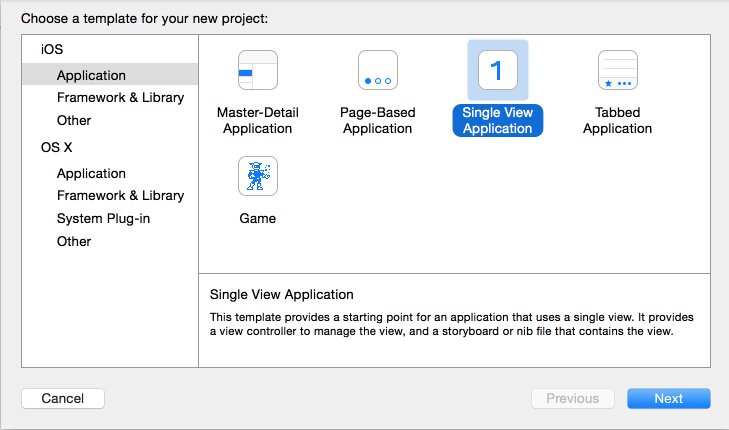
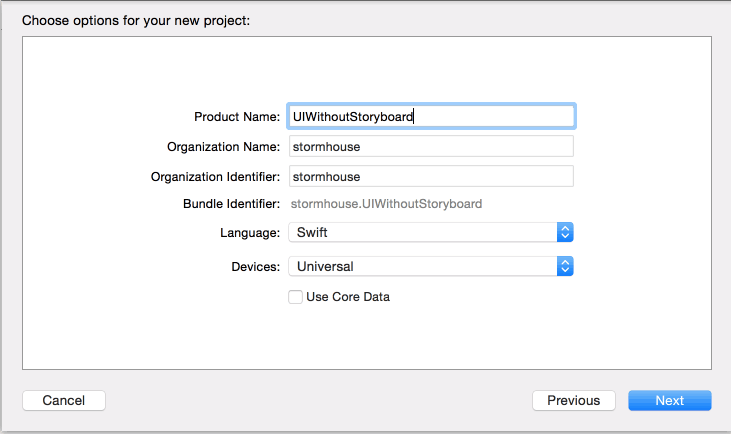
删除storyboard
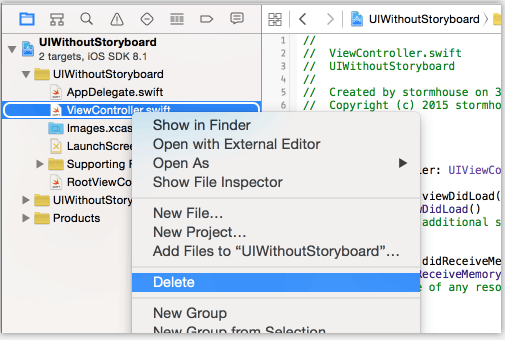
plist删除key main
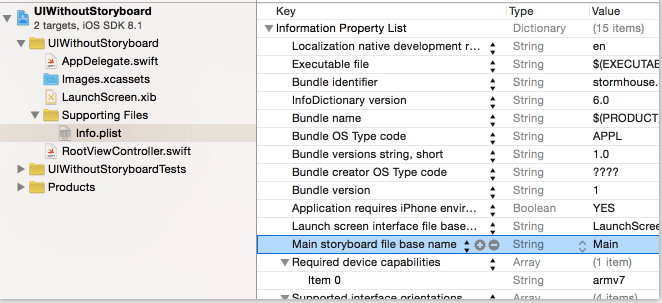
新建rootViewController类
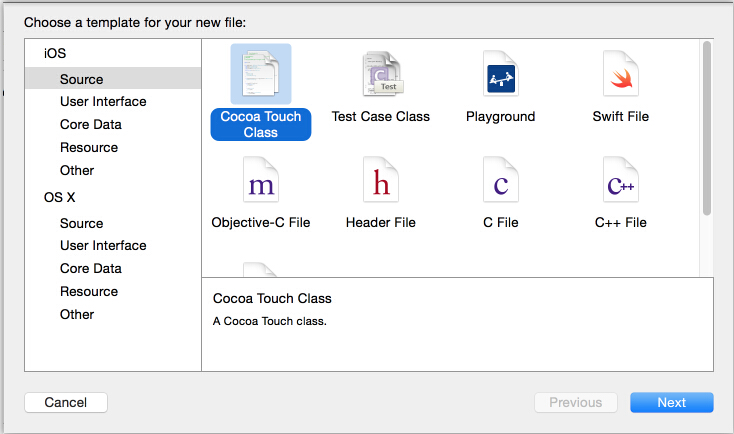
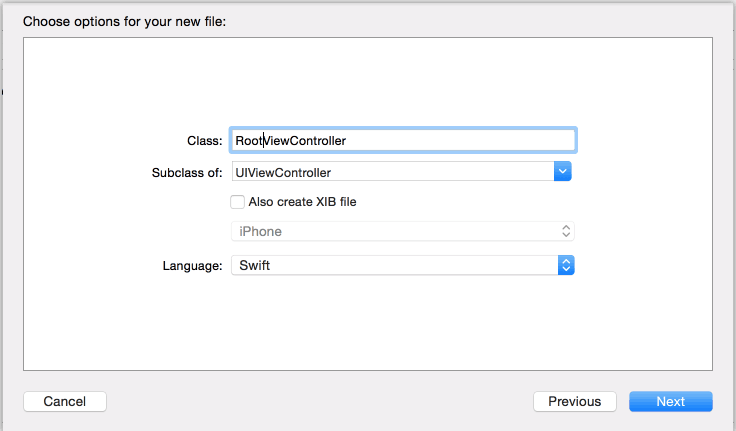
代码:
import UIKit
class RootViewController: UIViewController {
var button: UIButton!
override func viewDidLoad() {
super.viewDidLoad()
button = UIButton.buttonWithType(.System) as? UIButton
button.frame = CGRect(x: 110, y: 70, width: 100, height: 44)
button.setTitle("Press Me", forState: .Normal)
button.setTitle("I'm Pressed", forState: .Highlighted)
button.addTarget(self, action: "buttonIsPressed:", forControlEvents: .TouchDown)
button.addTarget(self, action: "buttonIsTapped:", forControlEvents: .TouchUpInside)
self.view.addSubview(button)
// Do any additional setup after loading the view.
}
func buttonIsPressed(sender: UIButton){ println("Button is pressed.")}
func buttonIsTapped(sender: UIButton){ println("Button is tapped.")}
override func didReceiveMemoryWarning() {
super.didReceiveMemoryWarning()
// Dispose of any resources that can be recreated.
}
}
修改AppDelegate.swift
import UIKit
@UIApplicationMain
class AppDelegate: UIResponder, UIApplicationDelegate {
var window: UIWindow?
func application(application: UIApplication, didFinishLaunchingWithOptions launchOptions: [NSObject: AnyObject]?) -> Bool {
// Override point for customization after application launch.
self.window = UIWindow(frame: UIScreen.mainScreen().bounds)
self.window!.backgroundColor = UIColor.darkGrayColor()
self.window!.makeKeyAndVisible()
let controller = RootViewController()
self.window!.rootViewController = controller
return true
}
}
预览
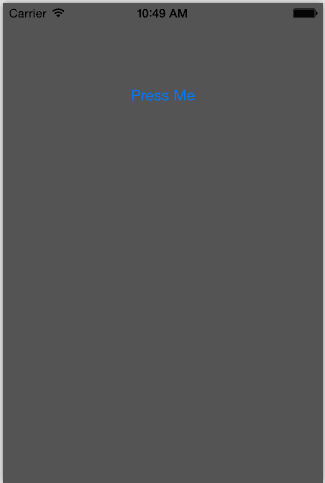
Comments
comments powered by Disqus