字符编码和python中的字符编码两文对字符编码简单的介绍。现在开始讨论http中的编码问题,当完成编码系列的文章后,开始完成一系统http的文章,本文还是需要一些http基本的知识。
做为java出身的coder,今天还是用python语言来实现http的实例,java实现个东西太麻烦,Simple is better than complex.
响应头中的Content-Type
我们知道http响应报文,包括两部分实体首部(响应头)和实体主体(响应主体),响应头是对主体内容的描述,告知浏览器怎么处理主体内容(文本,图片等等)。上代码:
#coding=utf-8
from BaseHTTPServer import HTTPServer, BaseHTTPRequestHandler
class MyRequestHandler(BaseHTTPRequestHandler):
def do_GET(self):
self.send_response(200)
self.send_header('Content-Type', 'text/plain')
self.end_headers()
self.wfile.write('hello web')
server = HTTPServer(('127.0.0.1', 9000), MyRequestHandler)
server.serve_forever()
不了解上面代码没关系,你只需要知道它是一个简单的web服务(只支持GET),只返回一个文本。运行后,打开浏览器访问http://localhost:9000
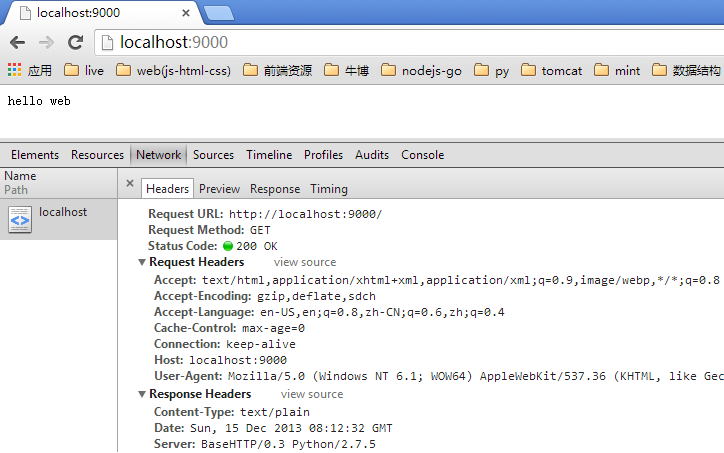
看到上面我们预料之中的结果,如加入中文后,会出现什么情况
#将self.wfile.write('hello web')替换为下行内容
self.wfile.write('hello web 编码')
再次运行,访问浏览器
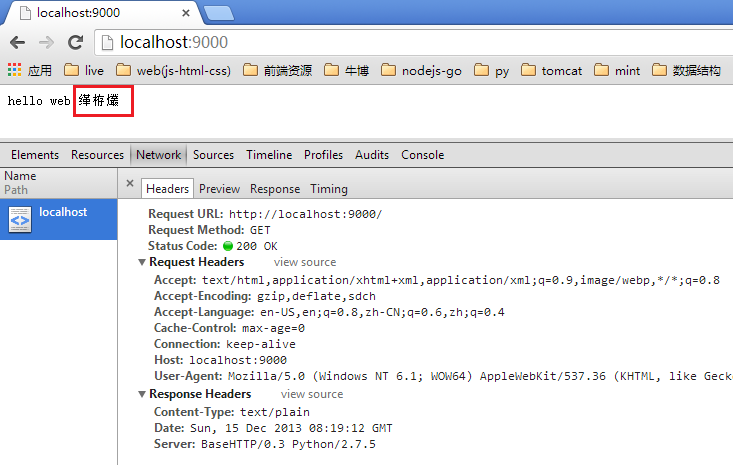
乱码出现了。返回浏览器的主体是hello web 编码,响应头是Content-Type:text/plain。只说明返回的是文本,而没具体说明该用哪个字符集来解析该文本(浏览器默认操作系统字符集处理gbk)。若改Content-Type:text/plain;charset=utf-8,再次查看结果,乱码消失了。charset参数是告知浏览器如何把主体内容中的二进制转换为字符,同理可以推断出该程序会将文本按utf-8编码处理成二进制,在网络上传输。
响应头中的Content-Encoding
Content-Encoding常见的取值:
gzip 实体采用GNU zip编码
compress 采用Unix的文件压缩程序
deflate 用zlib格式压缩
identity 没有进行任何编码
上三种都是无损压缩算法,用于减少传输报文的大小写,不会导致信息损失。其中gzip效率是最高的。
与之请求对应的Accept-Encoding相对应。
#coding=utf-8
'''
http-encode-gzip.py 简单httpserver
'''
from BaseHTTPServer import HTTPServer, BaseHTTPRequestHandler
import gzip, cStringIO, urllib
# 添加gzip压缩
def compressBuf(buf):
zbuf = cStringIO.StringIO()
zfile = gzip.GzipFile(mode = 'wb', fileobj = zbuf, compresslevel = 9)
zfile.write(buf)
zfile.close()
return zbuf.getvalue()
class MyRequestHandler(BaseHTTPRequestHandler):
def do_GET(self):
self.send_response(200)
self.send_header('Content-Type', 'text/html')
self.send_header('Content-Encoding','gzip') #若注释该行,客户端就会出错
self.end_headers()
content = '''<html>
<head>
<title>最简单的httpserver</title>
<meta charset="utf-8"/>
</head>
<body>就提供这一个页面</body></html>'''
# 对返回客户端内容压缩
zbuf = compressBuf(content) # 与self.send_header('Content-Encoding','gzip')对应
print zbuf
self.wfile.write(zbuf)
server = HTTPServer(('127.0.0.1', 9000), MyRequestHandler)
server.serve_forever()
上述代码是将内容进行gzip压缩,返回到浏览器端,必须在响应头上加上self.send_header('Content-Encoding','gzip'),若不加,浏览器按未压缩方式处理主体内容,就会出现乱码。
上面的是服务端的gzip压缩,一个真正的web服务器必须根据浏览器请求的头是否包含类似Accept-Encoding:gzip,deflate,sdch,来确定是否进行gzip压缩。
下面代码是模拟浏览器对服务器端字节gzip解压:
#coding=utf-8
'''
http-encode-gzip-client.py
'''
import urllib2, zlib
url = 'http://127.0.0.1:9000'
req = urllib2.Request(
url = url,
)
result = urllib2.urlopen(req)
text = result.read()
# 对服务器端发来的字节流 gzip解压
text = zlib.decompress(text, 16+zlib.MAX_WBITS)
# 编码处理==通过chardet模块,自动提取网页的编码
# http://www.cnblogs.com/CoolRandy/p/3251733.html
#infoencode = chardet.detect(text).get('encoding','utf-8')
#print text.decode(infoencode,'ignore')
print text
总结
这块仅是简单的介绍几个http消息头,详细介绍会单独在将来的http系列的文章里
Comments
comments powered by Disqus